- Solutions
- Services
- Business Outcomes
- Industry AI Accelerators
- Insights & Resources
- About
For business management solutions email us or call 020 3004 4600
You probably also know that you can use the shortcut Ctrl+O in either version of the NAV client.
But did you know that in the RoleTailored in NAV 2013 and 2009, you can switch between companies simply by clicking the Company name in the status bar at the bottom left of the main NAV window?
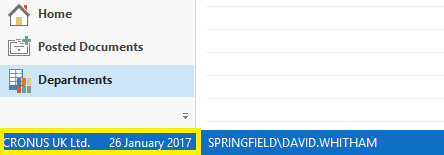 Click and change. That simple.
Click and change. That simple.
This also works for changing the Work Date, which is displayed right next to the Company name in the status bar.