- Solutions
- Services
- Business Outcomes
- Industry AI Accelerators
- Insights & Resources
- About
For business management solutions email us or call 020 3004 4600
In Dynamics GP under Administration >> E-Mail Settings>>, select either the sales series or purchasing series.
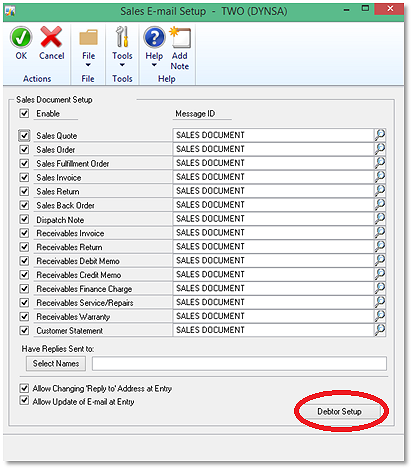
The settings in this window helps default message ID down to the Debtors/Creditors but Emailing still needs setting for each Creditor/Debtors basis. This can be done on mass by clicking on Debtor Setup or Vendor Setup if you are doing this for the purchasing series. This will load the Debtors list in GP.
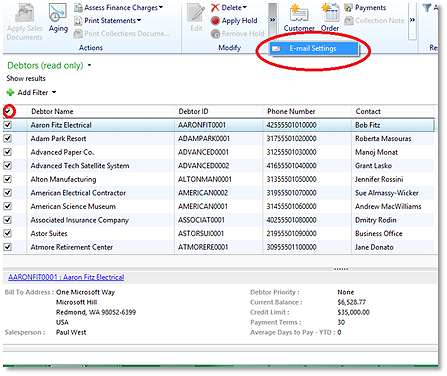
Select all the Creditors/Debtors in the list by checking the box at the top left corner, then click on the expansion arrow in the modify area and select E-mail Settings
Make your changes and then click OK. These changes will be rolled down to all debtors/creditors you select in the list.

Let us know if there are any particular tips or tricks you would like us to feature in the comments below.